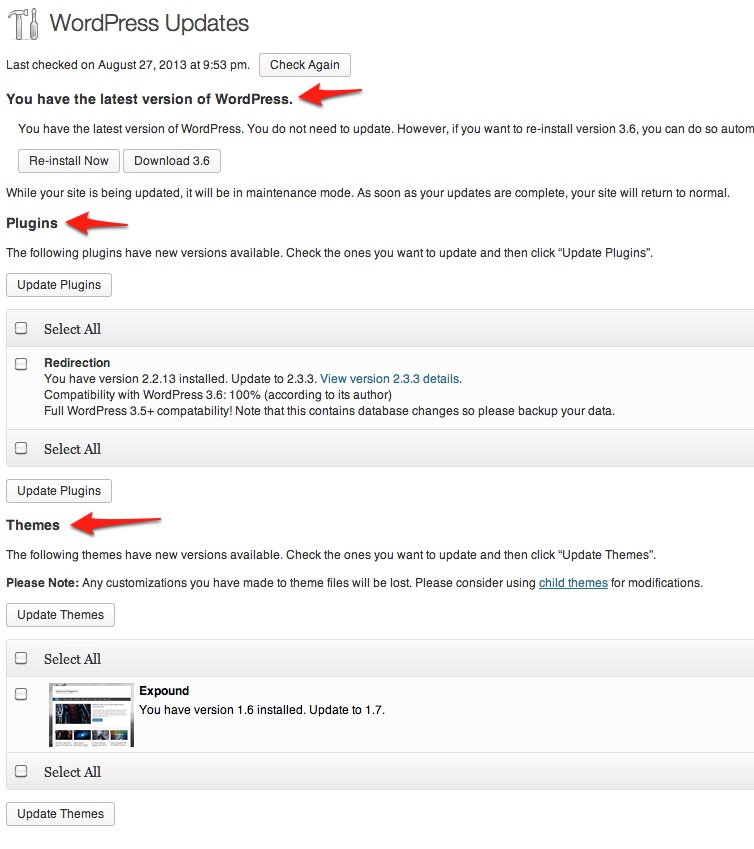Please, please, please make sure you keep your plugins up to date as well as WordPress itself.
 Keeping things updated is easy and it helps you stay protected from potential security vulnerabilities. In other words, it helps prevent your site from getting hacked. Staying up to date doesn’t mean you won’t be hacked, but it’s one security measure everyone with a wordpress site should follow.
Keeping things updated is easy and it helps you stay protected from potential security vulnerabilities. In other words, it helps prevent your site from getting hacked. Staying up to date doesn’t mean you won’t be hacked, but it’s one security measure everyone with a wordpress site should follow.
To update your plugins, themes or wordpress, just look for the small icon on your admin bar that looks like a recycling icon with a number next to it. It looks like this:

wordpress updates indicated on admin bar
From there, you’ll be taken to the WordPress update section. Depending on how many updates and what types of updates you need to apply, you could see up to three separate sections trying to grab your attention.
The first section is for WordPress itself. The second section is for plugins and the third is for themes.
The most used one will be plugins, as you probably have several of these installed and they are constantly being updated.
The WordPress section will get an update around every four to six months or so when the folks at WordPress.org release a new version or an update.
When a new version of WordPress is available, you will have a button that allows you to update it.
The other two sections give you a checkbox next to each item that can be updated so you can selectively update the plugins or themes.
Plugin updates
Generally, I recommend that you check all the boxes and click on “update plugins” and then do the same for the themes. But, wait! Just to make sure, before you do updates make sure you have a recent backup of your website.
Sometimes, updates to a plugin could break or change things. This used to happen more in the past, but as WordPress and the plugins that are available have matured and evolved, this is less of a problem now, but just to be safe make sure you have a backup.
Theme updates
 This is a bit of a controversial topic because if your site is up and running and you like it, you should probably remove all the themes you have installed and leave only the one you are using. This is better for backups (no extra, unnecessary files get backed up) and it could potentially help you stay more secure by removing unnecessary scripts and code. My advice? Remove all unused themes (and plugins for that matter).
This is a bit of a controversial topic because if your site is up and running and you like it, you should probably remove all the themes you have installed and leave only the one you are using. This is better for backups (no extra, unnecessary files get backed up) and it could potentially help you stay more secure by removing unnecessary scripts and code. My advice? Remove all unused themes (and plugins for that matter).
But if you end up keeping several themes around because you like to switch out your site or haven’t decided completely, then make sure you keep them updated just like plugins.
Video
As part of the Free Quickstart Guide for your Free Website, I also have a video that shows this process in detail.
And one more thing before you go all update happy on your site…
As I mentioned in a previous post, Are you in an abusive relationship with your web designer? there are times when you do not want to do the updates yourself. If you have hired someone to be your webmaster, or help you maintain your website, please be sure to check with them before you update stuff all by yourself.