Sometimes, when you’re customizing your website you may need to measure something on your website or another website you are using as an example.
This could be an image, a video, a logo, or any other element on a website. You can use special software to decode the HTML and CSS code, but that can be tricky and complicated sometime.
The easiest and quickest way to find out the size of stuff on a website is with a browser addon or extension that will show you the exact pixel dimensions when you highlight the element.
Take a look at this video to see how it works.
The addon for Firefox and Chrome is called Measureit. Get Measureit for Chrome here, or get Measureit for Firefox here.





a useful video for WordPress users. Thanks Oscar
Thank you Remo. Was hoping it would be.