Your Real Free Website comes with the wonderful Q and A plugin to help you create and display a collection of Frequently Asked Questions.
You can manage Frequently Asked Questions just like blogposts and pages. There is a section on your dashboard called FAQs.
If I didn’t build the site for you, and you haven’t installed the plugin, you can read how to install it here.
From the FAQ’s menu, you can add a new FAQ, manage categories for the existing FAQs and you can also reorder them. The menu looks something like this:
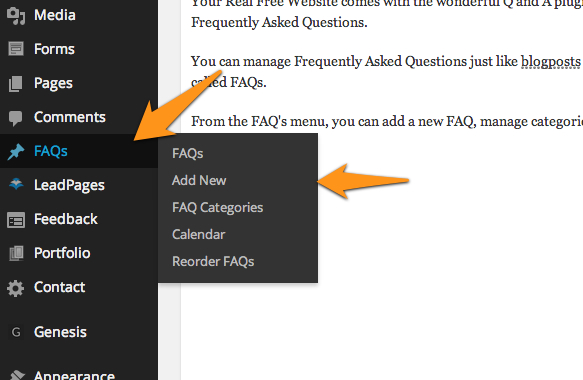
Dashboard menu for FAQ plugin
You can see an example of the FAQ plugin in use on this very website, in the FAQ section.
The plugin provides a mechanism to make a specific page be the page where all the FAQs will show. That is one option. You can configure the name and location of the page in the settings page for the plugin. This is also accessed through the dashboard and the settings section as shown below:
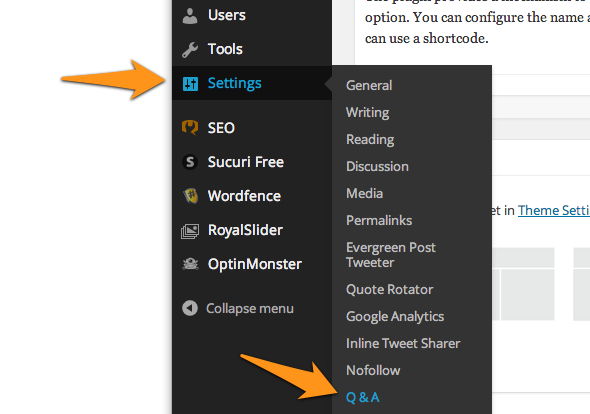
Settings for the Q and A plugin to create and display FAQs
To have more finite control, you can use shortcodes. The shortcodes allow you to display individual questions and answers or a set of them. You can order them or re-order them any way you want.
At the moment of this blogpost, we have six categories defined in our FAQ page. We use shortcodes to display them and the shortcodes look like this:
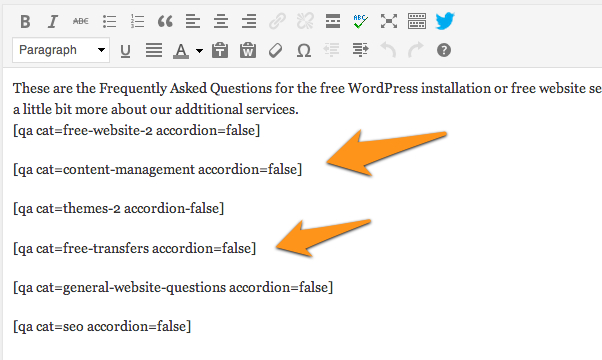
Shortcode examples for FAQ
Very quickly I’ll break down the shortcode. As with most shortcodes in WordPress, the shortcode is defined by the square brackets. Inside the square bracket you have the “qa” part. You could use that as a simple shortcode, just the brackets and the “qa” part. But in my examples above, I’m using one shortcode for each category, you see that each one shows “cat=name”. The “name” part is the category. The accordion=false command makes it so that when you click on a question, it will expand and close the previously open FAQ.
The plugin offers many variations and settings that let you customize the look and feel. For all the options, please refer to the official documentation.