Recently, my buddy Syed from WP Beginner released a new plugin for WordPress. It’s called Floating Social Bar. And it does exactly what the title implies. Floats a social media bar on your blogposts.
Floating Social Bar floats a small bar with the most important social media share buttons. It’s clean and fast and it works flawlessly; I’ve tested it on about 6 different sites and it always works without any modification.
This is why it is so fast and why it is probably one of the best, if not the best option for this type of plugin for your WordPress site. In fact, I’m adding it to the list of plugins that come bundled with your real free website. Here’s what makes it such a good option amongst the different plugins available to share your content on social networks.
Floating Social Bar only loads scripts when necessary. None of the social media scripts are loaded on the initial page load. Instead we show a replica image with all the share counts. We use socialite technique to only load social scripts when the user brings their mouse over the button. Doing this allows us to keep your site just as fast as it would load without any social plugins.
– from wpbeginner.com
One thing you won’t find with this plugin is a list of 3 dozen social media sites. Why? Because nobody uses them and it just slows down your site and clutters up your blogposts. Floating Social Bar offers the most important social networks and it doesn’t interfere with your load times and it doesn’t get in the way of your content.
I’m using it here on Real Free Website, on Notagrouch.com and in a few other sites and I really like it so far. I’m glad that I don’t have a million options to configure. But it is customizable enough to let you make it your own. If you feel like it, you can customize it with CSS and give it a completely different look and feel. And you didn’t hear it here, but there might be a rumor about having skins for different looks for the bar.
You can have the plugin show the social media bar at the top of the post and it will float on the top of the browser when your visitors scroll down. It is very subtle but it is functional and elegant. If you don’t like the floating option, you can turn that off and have the social media bar show at the top and bottom of the posts or just at the top.
So if you’re in the hunt for the best social media share plugin, try Floating Social Bar from WP Beginner, it’s over at the official WordPress.org repository, so you can install it directly form your dashboard.
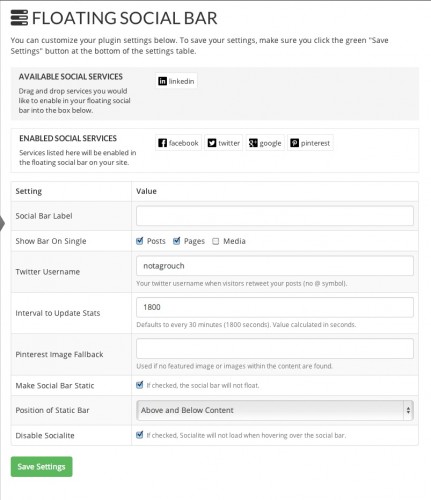





Thanks, Oscar. We’ve just been looking for a good one of these.
Oscar, I’m not seeing any floating social buttons on this site. Am I supposed to?
On this site I have the bar set as static at the beginning of the post and at the bottom. I’m testing out different settings in different sites.
(later on that day…) I changed the setting back to floating. You should see it now if you go to an article that is long enough to scroll.
Thanks Oscar…… This is it……this is something that is been awaited by many….Great!
Thank you so much !!!
Hi,
I have Install this Plugin but not scrolling and like count not update
URL Is: realfreewebsite.com/floating-social-bar-plugin-wordpress-creme-de-la-creme/
Please Help Me.
Thanks,
Rocky
I don’t know what could be the problem. I’ve installed it now over 20 times and it works flawlessly each time. You may want to post a support question on the forums at wordpress.org
How do you get the share counts to display like seen here on your blog? I only see the option in the plugin to “load social lite on mouse over”. I would like it on by default.
Just set it up Brother!! I appreciate it, trying to find a good one that shares to Twitter with my handle has been a pain in the butt!
Not seeing the floating share buttons on this page… Nor on your other site (which loads EXTREMELY slowly!). Perhaps it is not mobile friendly? If not, that is a huge flaw now.
KiiCH, on this site I am using the option to show the share bar without floating it.